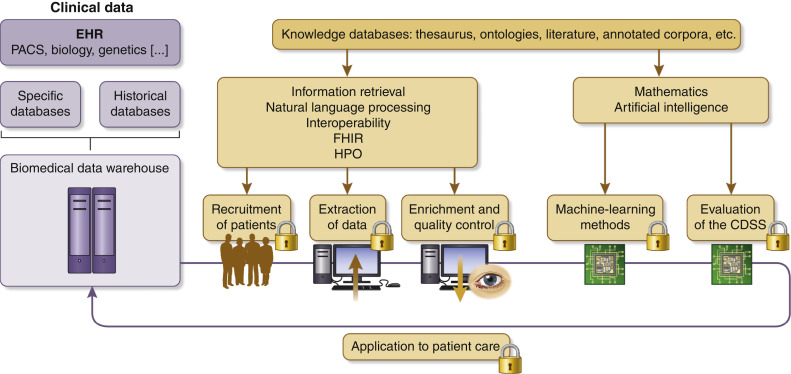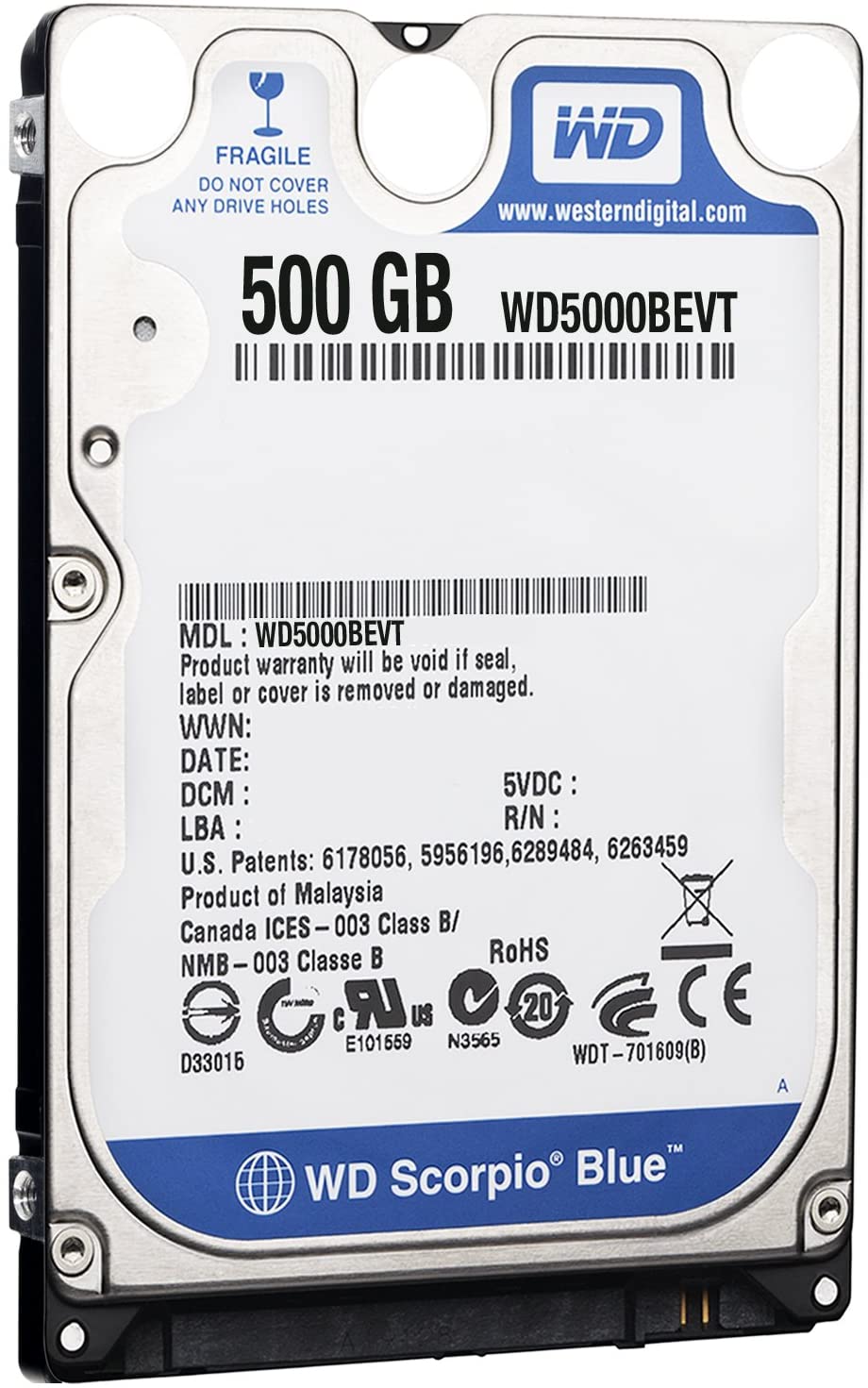Amazon Echo Dot is a smart speaker which controls the voice, has come with a new design. It is a hands-free device and perfect for your living room, bedroom and more. It will help you to make your simple home in a smart home. Its round shape is very attractive and also a convenient and affordable portal to Alexa.
The Design of Amazon Echo Dot
It comes with a new design which is in fabric wrap and looks awesome. The new design of the Amazon echo dot is better as a smart speaker for your home. It is available in three colors. The size of the Echo dot is small with a diameter of 3.9 inches and the height 1.7 inches. The circular grill of the device has four buttons such as action button, volume controls button, microphone mute button,
There is also a power jack and also a 3.5mm aux jack in the Echo Dot. You can connect your speaker with another supporting speaker by the help of aux jack. You can
The Sound quality of Echo Dot
The sound quality of the Echo Dot is better than another previous version of Amazon Echo. And it’s sound quality is perfect according to its size. When you tell about the other version’s sound quality, It sounds harsh in the louder volume. But when we increase the volume of this smart speaker and driven to full volume, the sound quality is not a little bit harsh. It sounds pleasant, So, on the basis of sound quality, it’s the perfect speaker.
Amazon Echo Dot Set up
 The set up of the Amazon Echo Dot is very simple. It will be already registered to your Amazon account it not then you will have to request for the Amazon account at the time of purchasing. Before use, this smart speaker, Android, and iOS users will have to download the Alexa app on their mobile phone. After downloading the Alexa app, an additional option will appear to click on the add device then select Echo speaker. After the all processing, your speaker is ready for the start.
The set up of the Amazon Echo Dot is very simple. It will be already registered to your Amazon account it not then you will have to request for the Amazon account at the time of purchasing. Before use, this smart speaker, Android, and iOS users will have to download the Alexa app on their mobile phone. After downloading the Alexa app, an additional option will appear to click on the add device then select Echo speaker. After the all processing, your speaker is ready for the start.
If you want to use Spotify to the Pandora Music, you will have to set Spotify in your Alexa app. And whenever you ask for playing music to Alexa app, by default your Spotify is accessing and play your music.
Amazon Echo Wi-Fi Set up
If you want to activate your device and accept your command and speak, then you will have to connect your Amazon Echo Dot with Wi-Fi connection. Before connecting the device with Wi-Fi, you will have to plug in the device into a power cutlet then open the Alexa app. After opening the Alexa app, also open the left navigation panel and after that go to the settings. Now, select the device and after then select Wi-Fi update. If you want to add a new device in your account then you should choose to set up a new device. Now, Press and hold the Action button for few seconds until the color of light changes into orange. Then connect the echo device to the mobile device. Many options of Wi-Fi networks will come in the app. Select the Wi-Fi network if you are not able to see your Wi-Fi network then scroll down the screen. Here you will get Add network option, There are many options like MAC address, Save your Wi-Fi password to Amazon, Connect to a public network. You can choose any one of them, now select the connect option and After all the process your device will be connected with the Wi-Fi network.
When your device connects successfully with the Wi-Fi network, you will get a confirmation message. Now, you are able to use Alexa.
Amazon Echo Set up Problem
There are some common problems in the Amazon Echo Set up. The Wi-Fi connectivity is uncertain or irregular, sometimes, Alexa doesn’t understand the command that we give. The Bluetooth connectivity of Alexa is poor. Without your command, it activated automatically to listen to your conversation with someone. It has lots of skills to play but all of them are not accessing. When you reset the Amazon Echo Dot then you will have to set up all the functions again.
Amazon Alexa Helpline Number
Amazon Alexa tollfree number for the customer’s service is 1855-552-6129, you can call on this number for the resolution of any problem like unable to connect to Wi-Fi, Echo is not responding, Alexa, don’t accept your command and more. And when you want to de-register from Alexa, you will have to call on the Alexa Helpline number 1-877-375-9365.
Amazon Echo Trouble Shooting
If you want to troubleshoot of your Amazon Echo device, then you will have to care about certain things such as following
- Keep update your Alexa Device- you should update your device from time to time. You will have to give the command to your Alexa to check for software updates when you will give the command to the Alexa, It will automatically update your Device.
- Reset Amazon Echo Dot- if your Echo dot device is not responding well then you will have to reset your device.
- Not Responding the Command or turn on- When the device doesn’t accept your command then use the power adapter that is included with it. Press the Action button and try the device response to your command or not. Always keep your Echo Dot device at least 3feet away from the speaker. Always keep your device 20 cm away from the wall. When you are giving the command to the device, you should assure that there is no background noise listen. Give the command in a clear voice.
- Troubleshoot the Echo Sub- When your echo device doesn’t play music then you will have to follow these instructions. Always use the device original power adapter, unplug your device and plug again also check that your device connects the Alexa app or not. If Echo sub is not supporting Alexa then allow other media to play bass. Both the paired device should be online. When you will follow these steps, it will help you in troubleshooting of Amazon Echo dot.